Processing and Organizing go hand and hand. Yet, the first step after collection is deciding to do with all the items you have found through your Inbox evaluation and Mind Sweep. By now you likely have piles of papers, mail, e-mails, etc. as well as a long list of items you generated from your Mind Sweep. Now the question becomes "What do I do with all this stuff?" For a visual view of David Allen's processing flow.
Before you begin processing, many have found it useful to consider an initial structure you will organize into. Therefore, it may be useful to consider doing Phase I of organizing before you continue to process. Once you have set up an initial organizational structure you will likely find it much easier to process. If you find it easier to go step by step - do what works.
Processing
Again, for a visual view of David Allen's processing flow - A Visual Overview (also below).
The first question you need to ask yourself as you are going through all the piles and your e-mail is to ask:
- Is this item actionable or not?
If you the answer is no - it is not actionable you have three choices:
- File it - To file it you will either place it in a physical folder, on your file system in your computer, in your e-mail system, etc. David Allen highly reccomends a simple alphabetical file system. File things in a way you will remember where to find it should you need it.
- Delegate it - refer the action or project to someone else and when you do make sure you add this to your "waiting for" list.
- Trash it - This is self explanatory - put it in the old circular file or recycle bin. I always tell my clients unless you are 100% sureyou will need it at some point - get rid of it!
IF you answer yes to the question and it is actionable - then ask yourself this question:
- Does this item contain more than two actions or is it a single action?
If a Single Action:
If it is a single action you have three choices:
- If it takes less than 2 minutes to do - DO IT NOW.
- If it takes more than 2 minutes you can:
If It Contains More Than Two Actions:
If the item contains two or more actions then you need to create a project file for this item. You can generate project files in different ways:
- Physical and Paper Based (use a manila folder for each project and have these folders easily accessable
- Generate folders on your computer - under "Active Projects." Give each folder the name of your project.
- Use a software program to incorporate your projects. This can be as simple as using the "notes" portion of Outlook or Lotus Notes. Name the note as the project name and list the actions you must take to accomplish the task. You can also use programs like "Daylite" that actually have project planning built in. For more information - see "Implementing GTD" on the main page.
A Visual Overview of this Process:
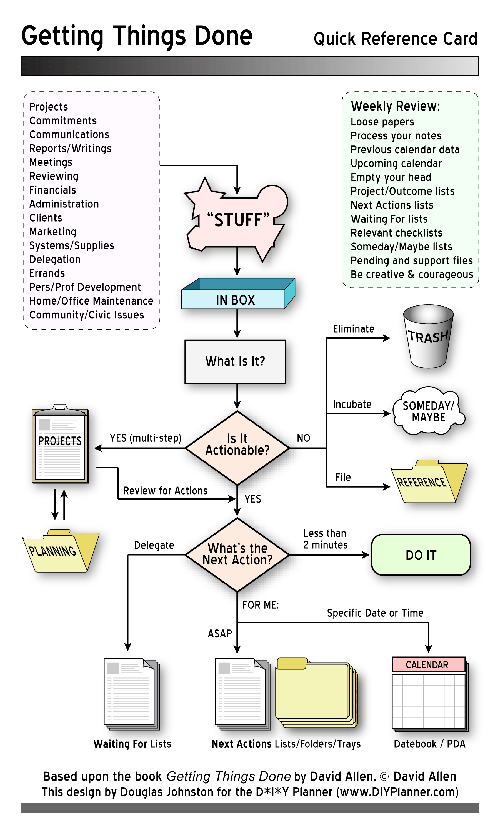
Generic Viagra
Cheap Generic Viagra
Generic Cialis
propecia
Generic Cialis
シアリス | レビトラ | プロペシア | バイアグラ | ルミガン | ケアプロスト | アボダート | ルミガン
Comments (0)
You don't have permission to comment on this page.